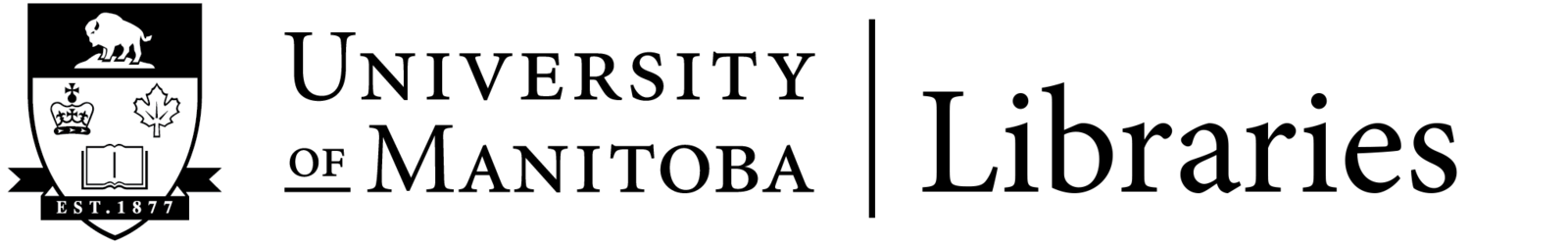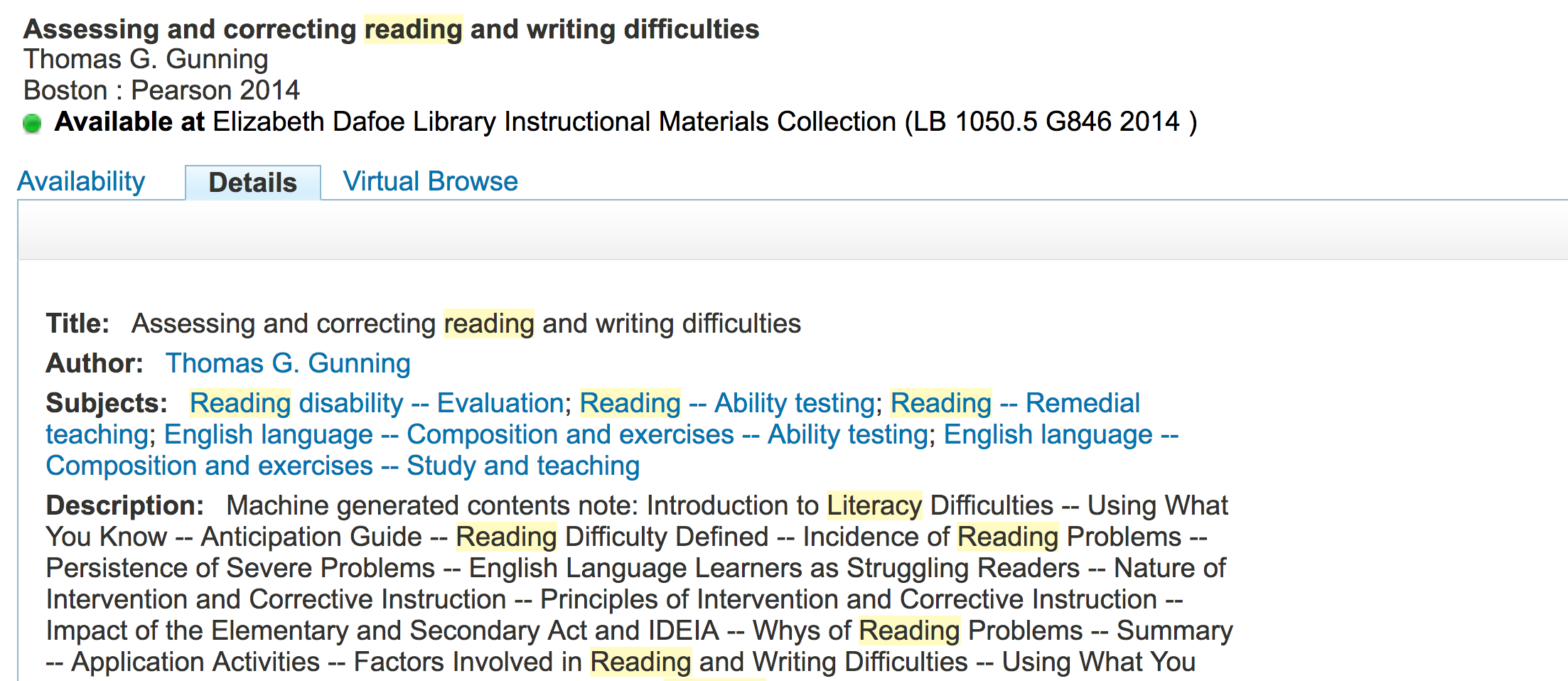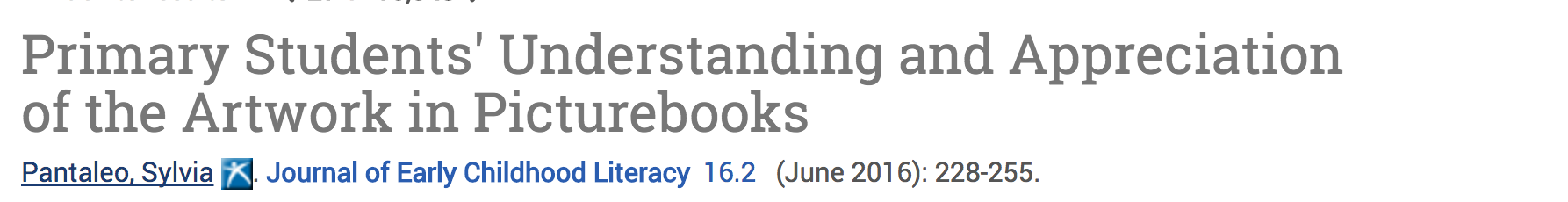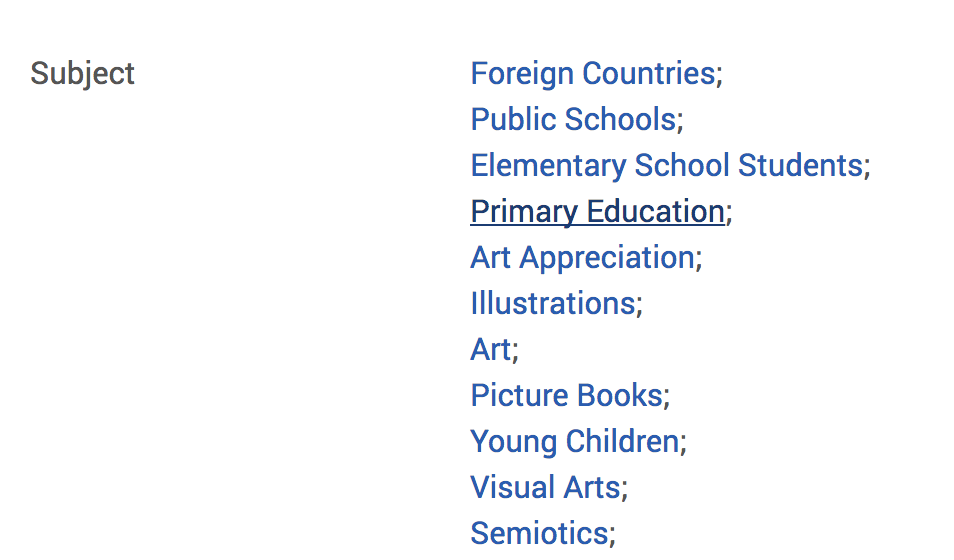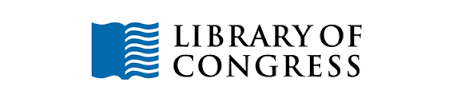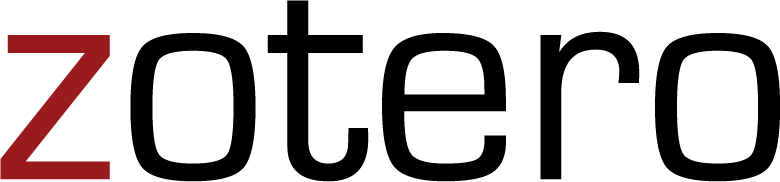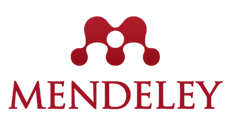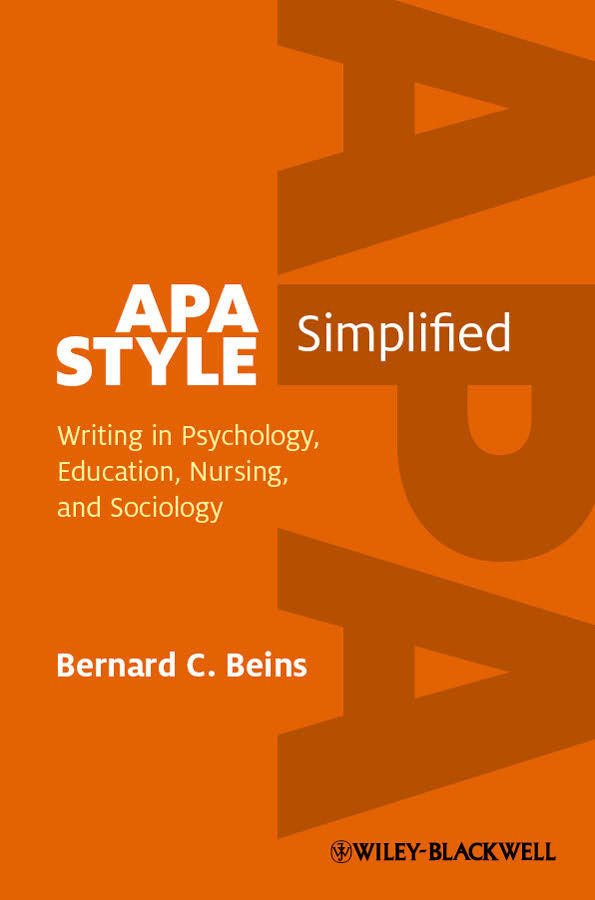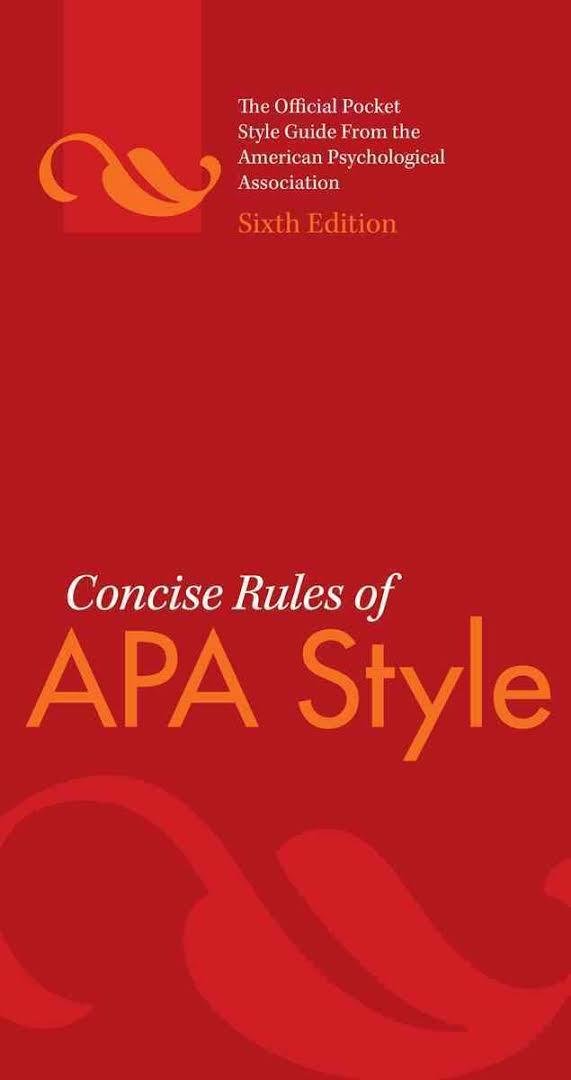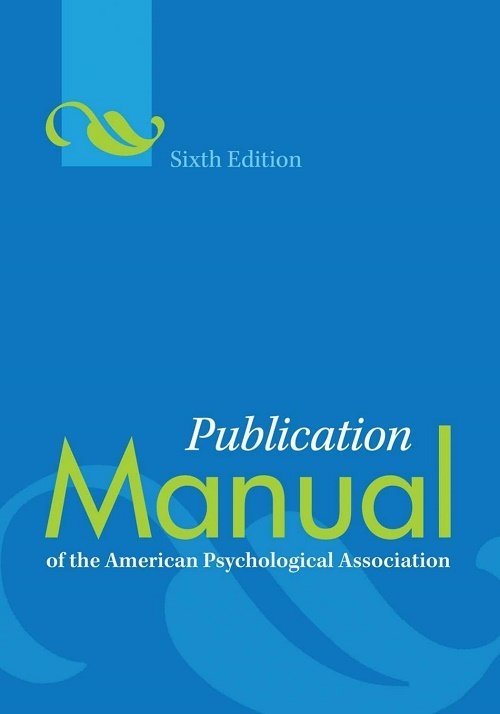Graduate Research in Education
EDUA 7580
Kyle Feenstra
Education & Psychology Librarian
Elizabeth Dafoe Library
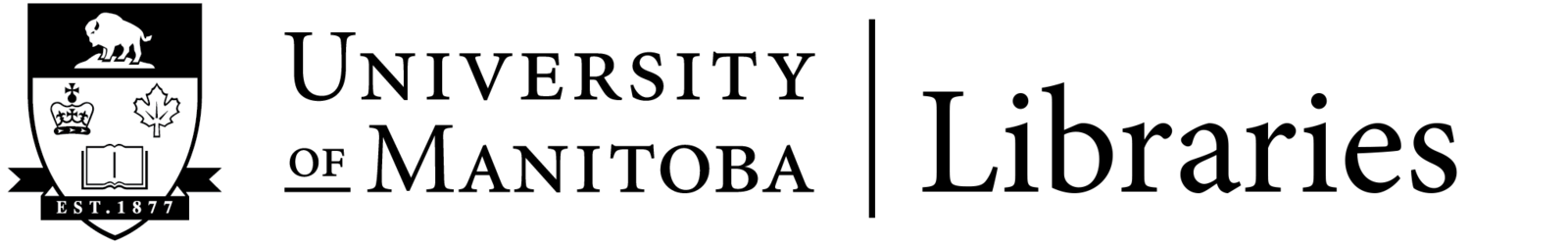
What we will talk about today...
- Resources available at the Libraries
- Using taxonomies in your research
- Citation management & workflows
The Information Landscape
Academic
Articles
Scholarly
Journals
Academic Databases
Library
Catalogue
Google
Scholar
Open Academic
Articles
Pay Wall
Searching
the Library
vs.
Searching
the Internet
Websites & non-academic articles
Where to Access Resources
| Indexing & Retrieval Tools | Accessible Resources | |
|---|---|---|
| Physical Collections | Library Catalogue | Print Books Print Journals Rare Books |
| Electronic Collections | Library Catalogue Databases |
eBooks eJournals Theses & Dissertations Digitized Primary Documents |
| Internet Resources | Google Google Scholar |
Academic Websites Open Access Books Open Access Journals |
Policy Documents
Govt Publications
Statistics & Data
Check multiple sources
Where to start:
- The Subject Guide for Education will help you identify the resources relevant to your research.
- The advanced search of the library catalogue can be used to search for books and articles but it performs better as a search engine for books.
- The journal databases identified by the Subject Guides and Database A-Z are great places to start your search for articles.
- Google Scholar is a great resource as well but does not provide access to materials behind publisher paywalls.
Basic Search Techniques
- Here are some tips to get better search results in the catalogue and databases.
- Combining search terms
- Using quotation marks
- Multiple word endings
- Search formulas with parentheses
Research as Language Learning
Review prior knowledge and consult reference sources to develop an understanding of language and concepts.
Write Your
Thesis!
Search, read,
review the literature.
Develop an understanding of the literature considering relationships between concepts, authors, and publications.
Expand understanding & critique of concepts, theory, and data.
Encyclopedias
Wikipedia
Research Handbooks
Dictionaries
Thesauri
Bibliographies
Language is important!
- Our understanding of things is mediated through language that is contextual, cultural, and always subject to interpretation.
- The language representing concepts in dialogue, research, and literature is not always synonymous with the language we use for information retrieval.
Advanced Searching
Advanced Searching
Keywords
(Natural Language)
Subject Headings
(Taxonomy)
Language in the literature representing a domain of knowledge or field of study
Language used to organize a field of study for the purpose of retrieval
Subject Headings
results are based on a match with the subject heading field in the library or database record.
Subject headings are useful for identifying related materials.
Keywords
results are based on frequency of word use in the library or database record and in some cases the document text.
A combination of subject headings and keywords often produce most precise search results.
When you search with...
Monograph Subject Headings
The Library of Congress assigns subject headings for all monograph publications
Article Subject Headings
Databases organize subject headings in a thesaurus.
ERIC offers a comprehensive thesaurus for education.
(See other Education Thesauri.)
Searching with Subject Headings
A few approaches:
- Search with keywords to find relevant books or articles. Use their subject headings to find similar materials.
- Find the preferred subject headings first and search by subject rather than keyword.
- Refine a subject heading search by adding keywords.
Searching for Subject Headings
Books
Articles
Activity #1
&
Activity #2
Citation Management
There are many citation management apps available and
workshops* to help you learn how to use them.
* Grad Steps: Oct. 2 and 3
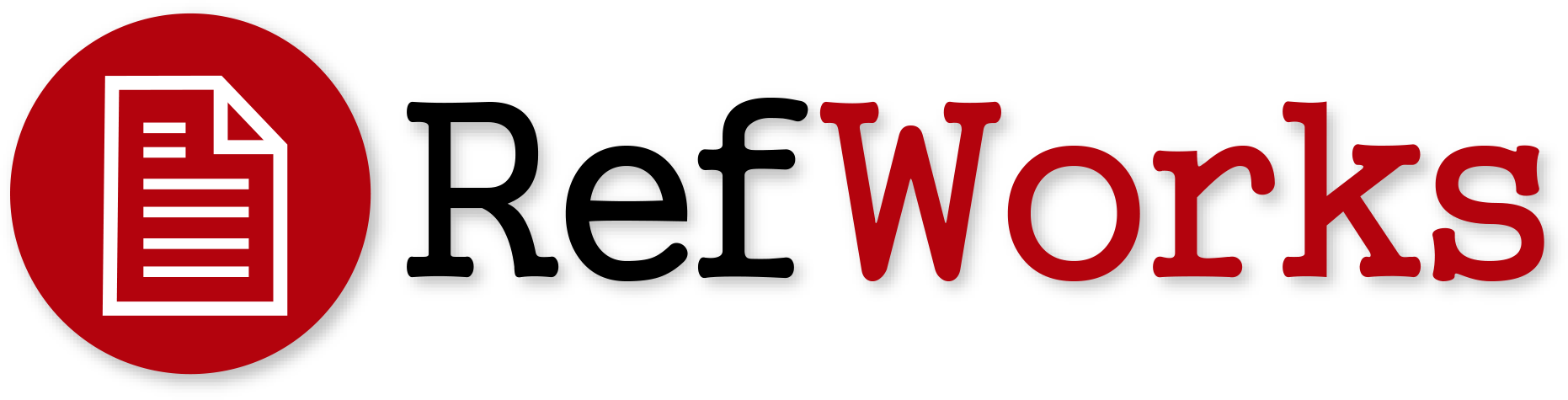
Zotero Workflows
- Create libraries for:
- research topics
- projects / assignments
- your thesis
- Use the timeline feature to view items in your library chronologically
- Use the MS Word processor integration to:
- Import / edit references
- Import / edit bibliographies
Use Zotfile to create off-line library folders on your computer. (Recommended)
Activity #3
&
Research Time
APA Style Guides
UM Library copies of recommended APA Guides
Handouts from this Workshop
Questions?
Kyle Feenstra
Education & Psychology Librarian
Elizabeth Dafoe Library
kyle.feenstra@umanitoba.ca