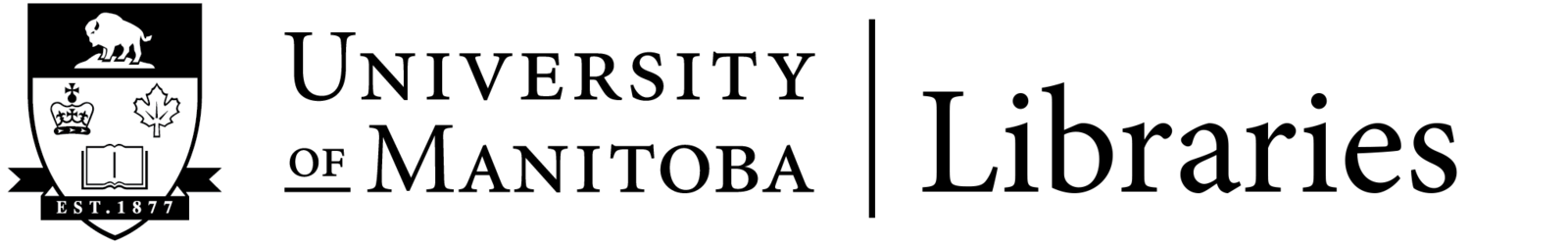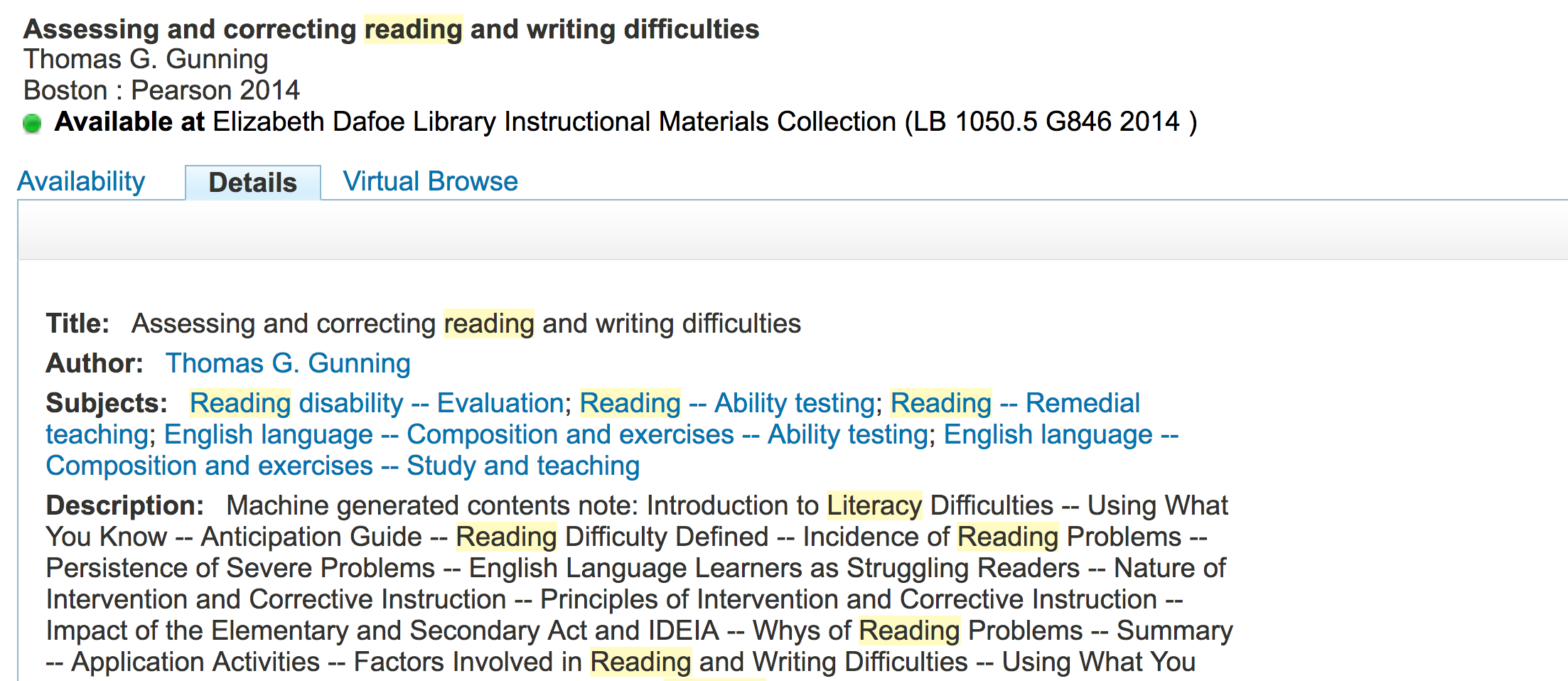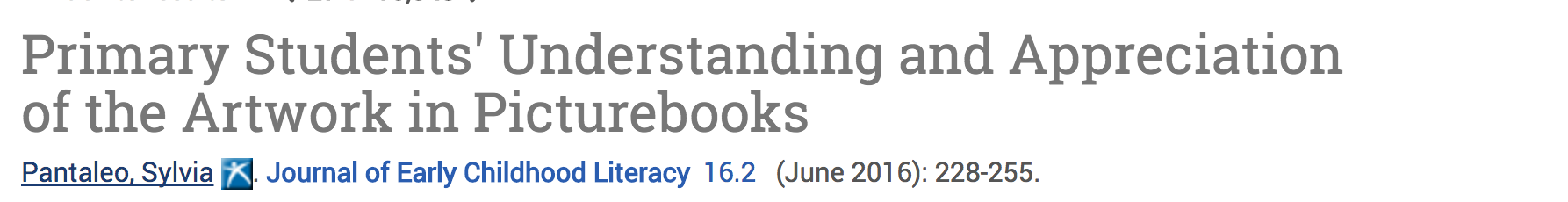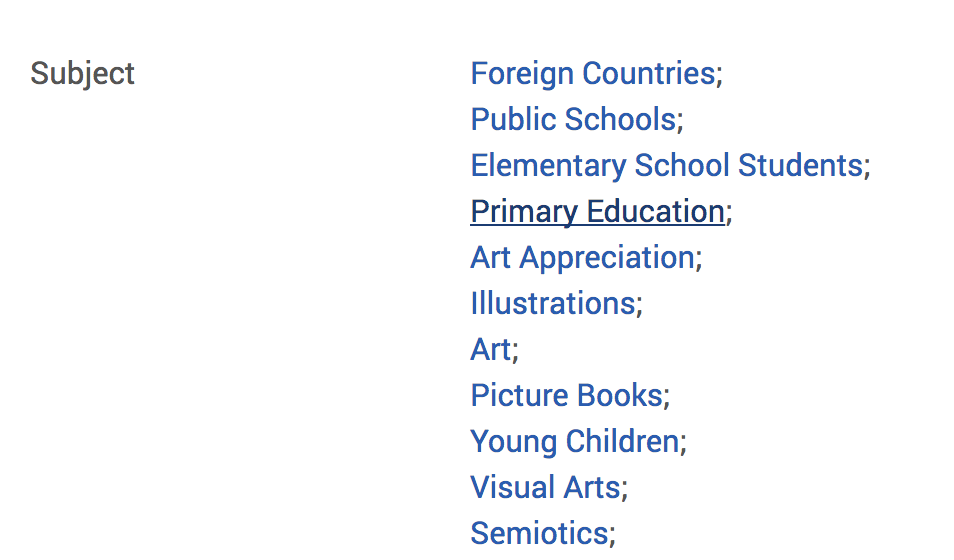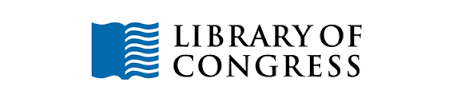Intro to Library Research
EDUB 7600
Kyle Feenstra
Education Librarian
Elizabeth Dafoe Library
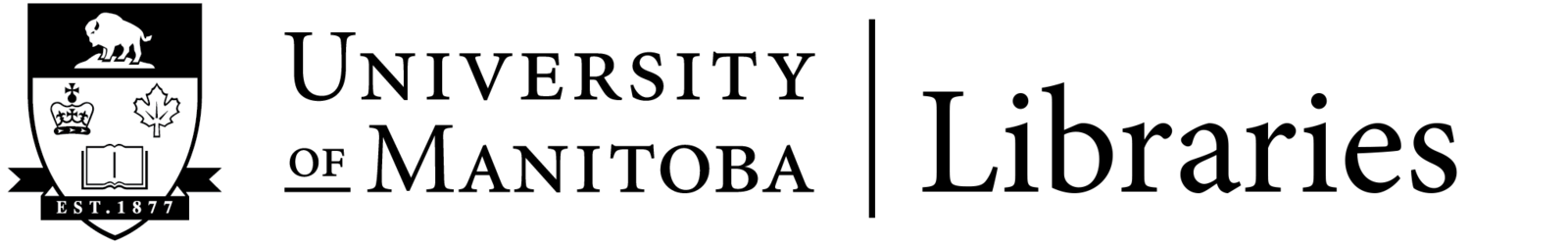
What we will talk about today...
- Citation Management
- Where to Find Resources
- From Basic to Advanced Searching
- Practice Finding and Tracking Books and Articles
Citation Management
There are many citation management apps available.
I recommend using Zotero.
- Create your Zotero account on the website
- Download and open the Zotero app on your computer.
- Add the Zotero Connector to your browser
(Chrome, Firefox, and Safari only.) - Go to preferences to login and sync your account.
- In preferences add the Microsoft Word Add-in.
(Word must be open to do this.)
You are good to go!
Where to Find Resources
| Retrieval Tool | Resources Available | |
|---|---|---|
| Physical Collections | Library Catalogue | Print Books Print Journals Archives |
| Electronic Collections | Library Catalogue Databases |
eBooks eJournals Theses & Dissertations Digitized Primary Documents |
| Internet Resources | Google Google Scholar |
Academic Websites Open Access Books Open Access Journals |
Policy Documents
Govt Publications
Statistics & Data
Check multiple sources
The Information Landscape
Academic
Articles
Scholarly
Journals
Academic Databases
Library
Catalogue
Google
Scholar
Academic
Articles
Pay Wall
Searching
the Library
vs.
Searching
the Internet
Websites & non-academic articles
What are scholarly journals?
- The journal publishes current research in a particular academic field.
- Articles are written for an academic audience in a scholarly community.
Identifying scholarly articles
- The article presents original research or analysis that is new to the field.
- Resources used to write the article are adequately cited with a bibliography and/or footnotes.
- The author has academic credentials.
What do we mean by "peer review"?
- Articles submitted to the journal are reviewed by independent scholars prior publication to ensure they meet the standards for research in that field.
Identifying Peer Reviewed Journals
- The catalogue or database where it is found identifies the journal as a peer reviewed source. (Example)
- The journal editors identify the publication as
peer reviewed. - Peer review claims are confirmed by Ulrich's Web.
Basic Search Techniques
- The Advanced Search is pretty basic.
- Here are some tips to get better search results in the catalogue and databases.
Advanced Searching
- There is no "one size fits all" search strategy.
- Repeating the same search strategy in multiple environments will not always yield the same quality of results.
Research is a complex, cyclical learning process.
Advanced Searching
Information is mediated through language.
Language in the literature to represent a domain of knowledge or field of study
Language used to organize a domain of knowledge for the purpose of retrieval
Advanced Searching
Information is mediated through language.
Keywords
(Natural Language)
Subject Headings
(Taxonomy)
Subject Headings show us how published information has been categorized in a library or database.
Subject headings are useful for identifying related materials.
Keywords appear in the library record, abstract, and text of a document.
Keyword search results are mainly based on frequency of word use in a document.
A combination of subject headings and keywords often produce most precise search results.
Monograph Subject Headings
The Library of Congress assigns subject headings for all monograph publications
Article Subject Headings
Databases organize subject headings in a thesaurus.
ERIC has one of the most widely used thesauri for research in Education.
Searching with Subject Headings
Two approaches:
- Search with keywords to find relevant books or articles. Use the subject headings identified in the record to find similar materials.
- Find the preferred subject headings first and search by subject rather than keyword.
Searching for Subject Headings
Use the subject heading search to find the appropriate subject terms for books.
(example)
Use the ERIC Thesaurus (in the advanced search) to find the appropriate subject terms for articles. (example)
Brainstorm and create a conceptual map of relevant keywords for your research topic. Find the appropriate subject headings for each.
Activity
- Choose a keyword that represent an important idea in your area of research.
- Find the appropriate subject heading assigned by the Library of Congress or ERIC.
- Search for a book or article by Subject Heading.
- Add the book or article record to your Zotero library.
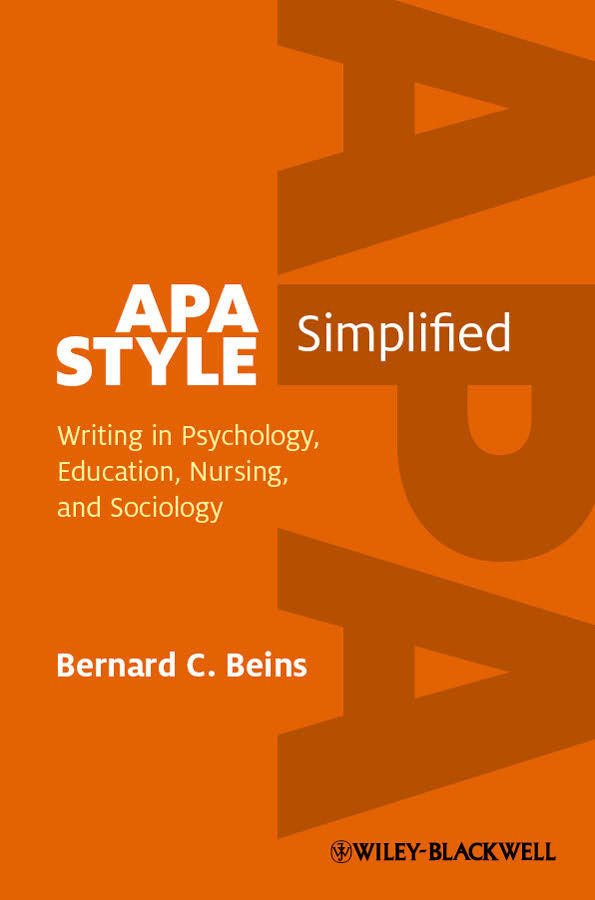
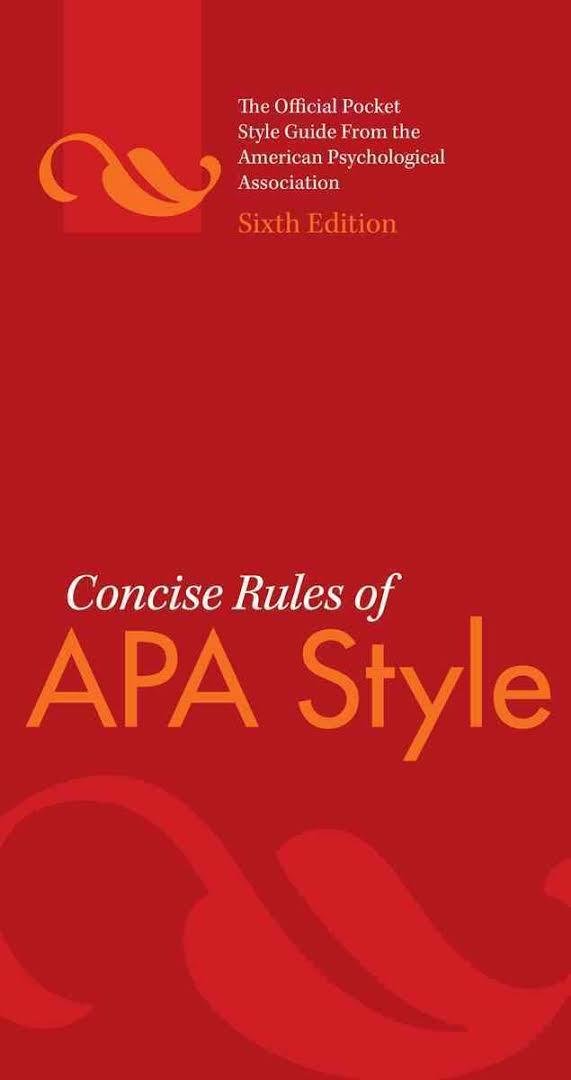
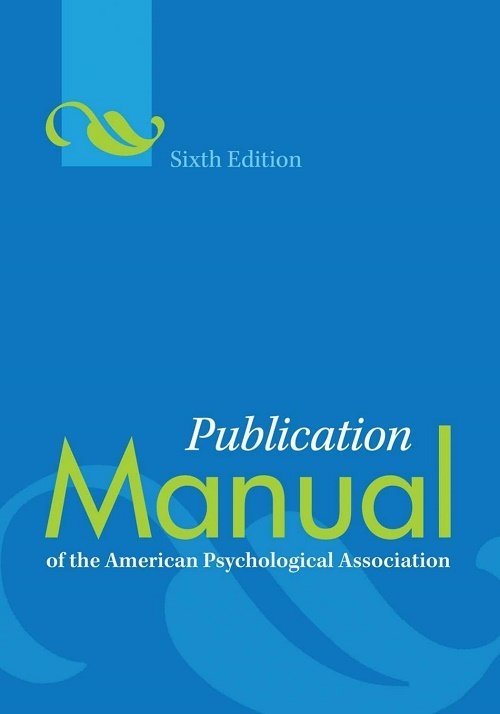
APA Style Guides
UM Library copies of recommended APA Guides
Questions?
Kyle Feenstra
Education & Psychology Librarian
Elizabeth Dafoe Library
kyle.feenstra@umanitoba.ca