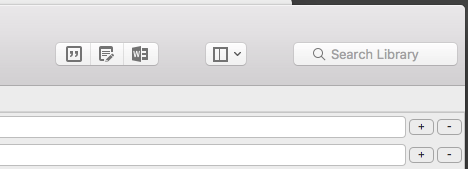Migrating References
RefWorks to Endnote
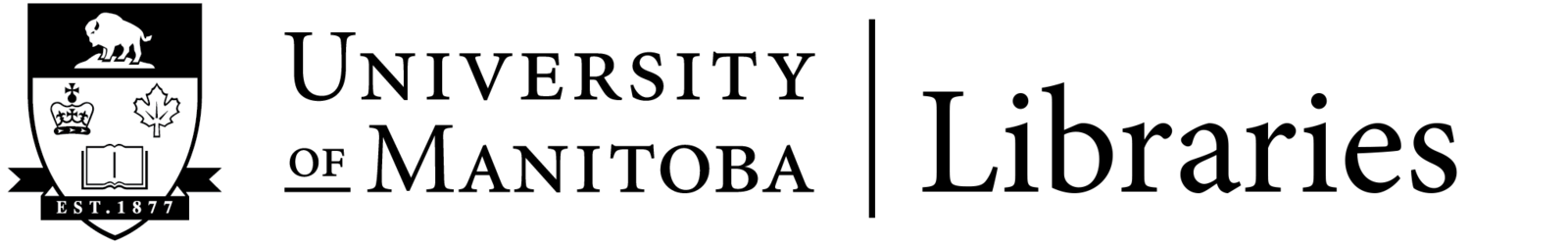
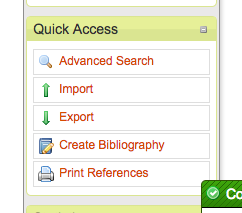
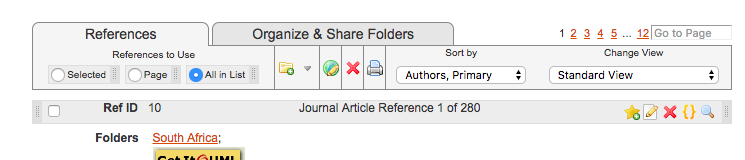
- Select the references you want to move to another citation manager
- Choose Export...
- Choose "bibliographic software" as your export format
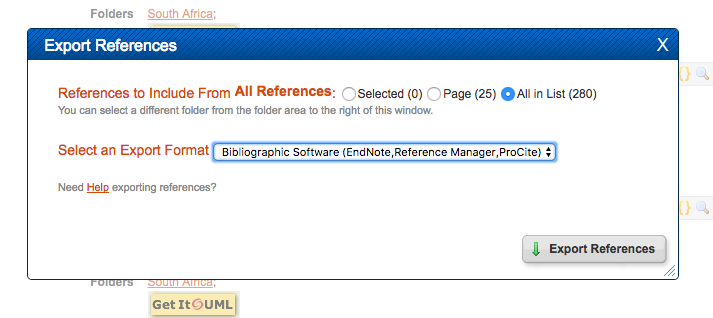
- Save as a text file (.txt) on your computer.
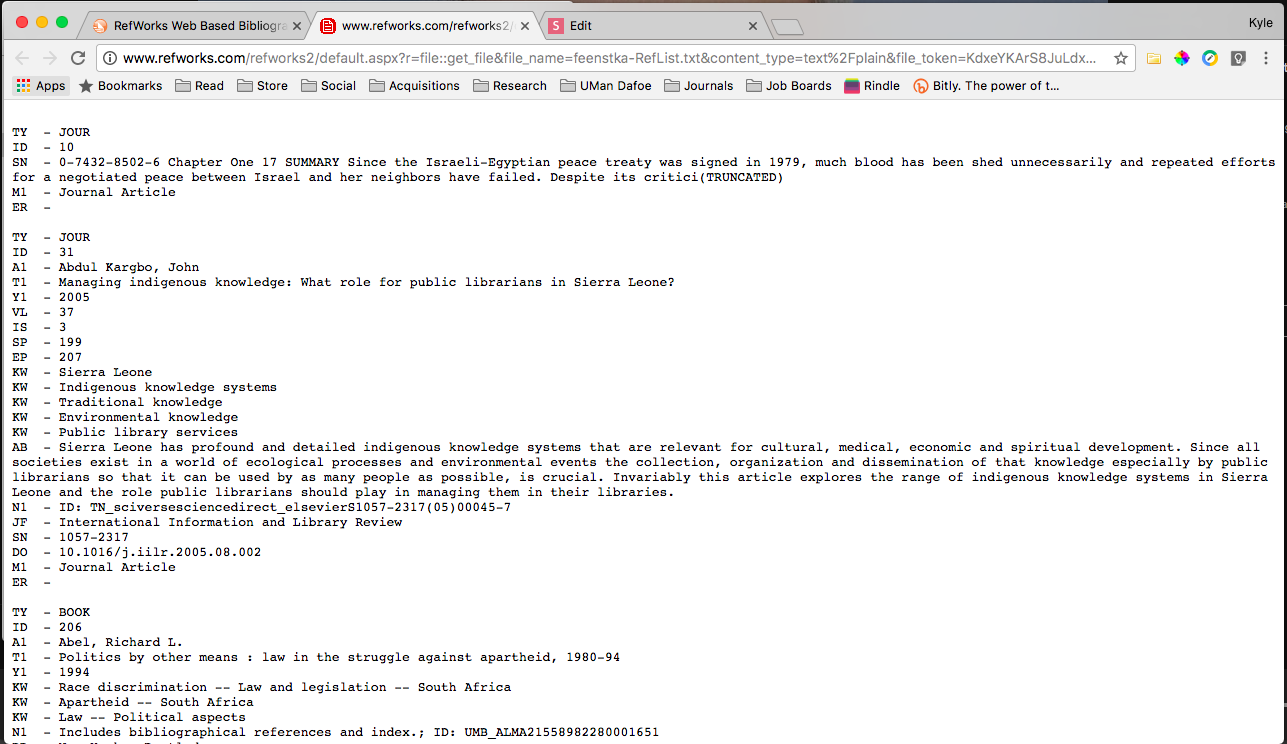
- Open Endnote and choose import from the File menu.
- Find and open the .txt file you exported from RefWorks.
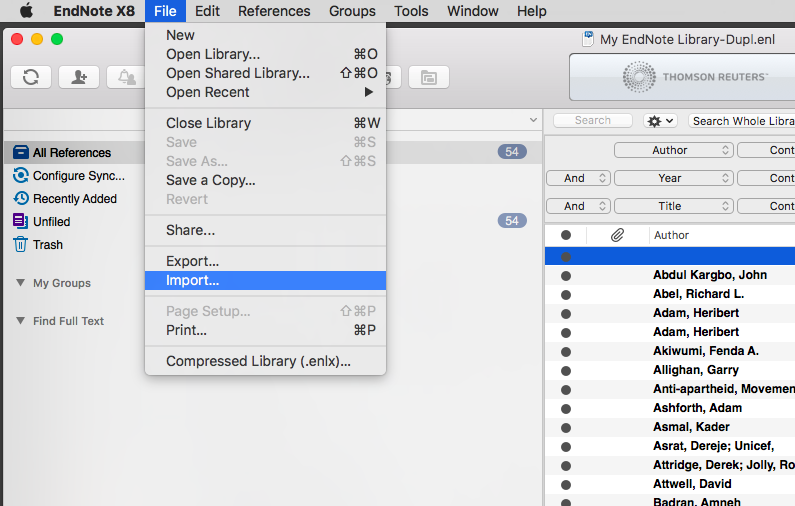
- Endnote will convert the text file and create your library.
- You can create Group folders from your main reference list.
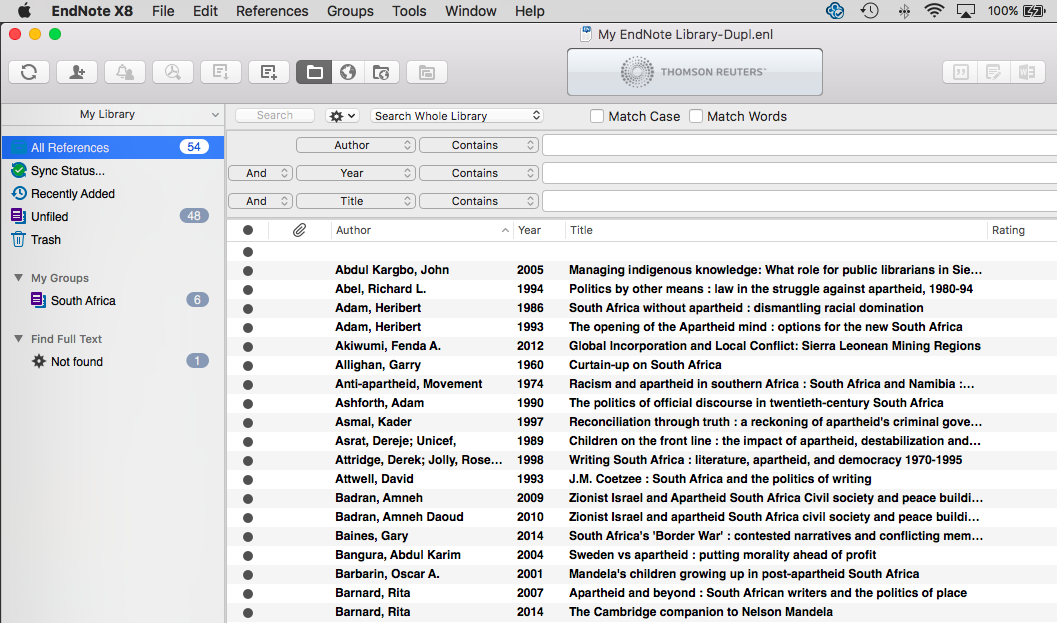
- To sort duplicates from multiple imports choose "Find Duplicates" from the Reference Menu. In many cases Endnote will identify dupliucates at the point of import.
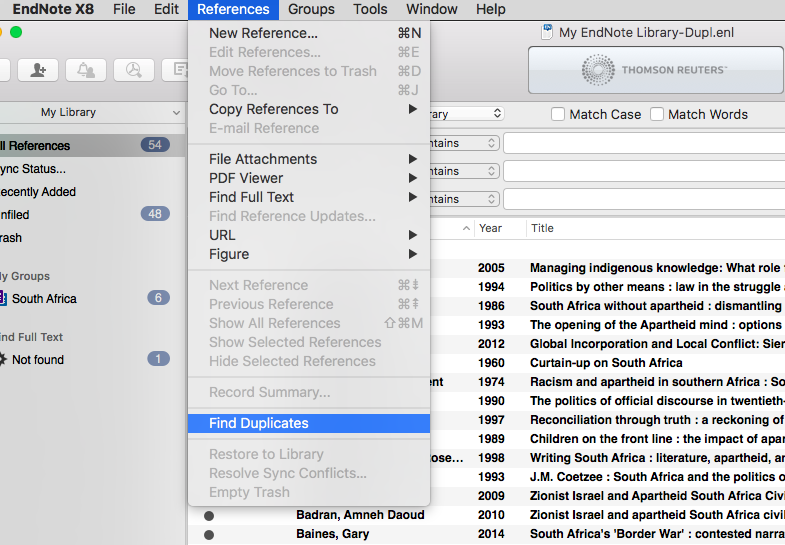
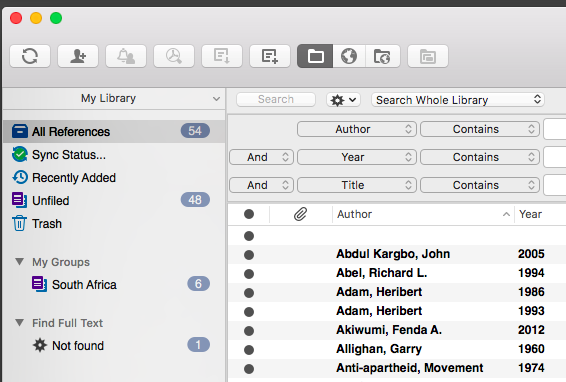
Sync with Endnote Web or another computer
Add Users to a Group
Find Full Text
(Help)
Add Reference Manually
Reference Updates
Library & Search View
Copy Selected Search Results to Library
Insert selected citation in Word
Go to
Word
Format Word
Bibliography
Change View