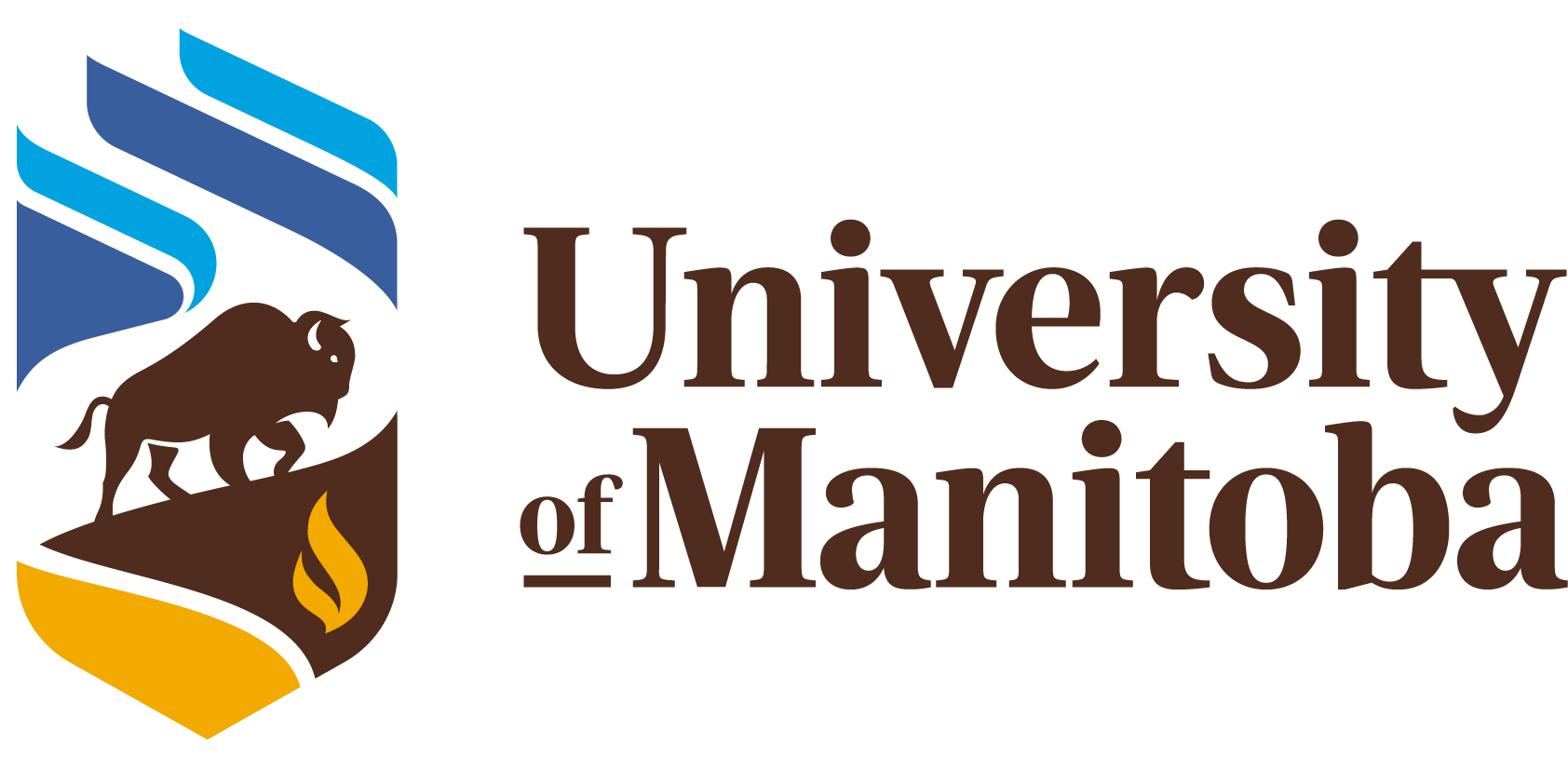Zotero Basics
University of Manitoba Libraries
Researcher Workshops
Kyle Feenstra - Coordinator, Learning & Instruction Support
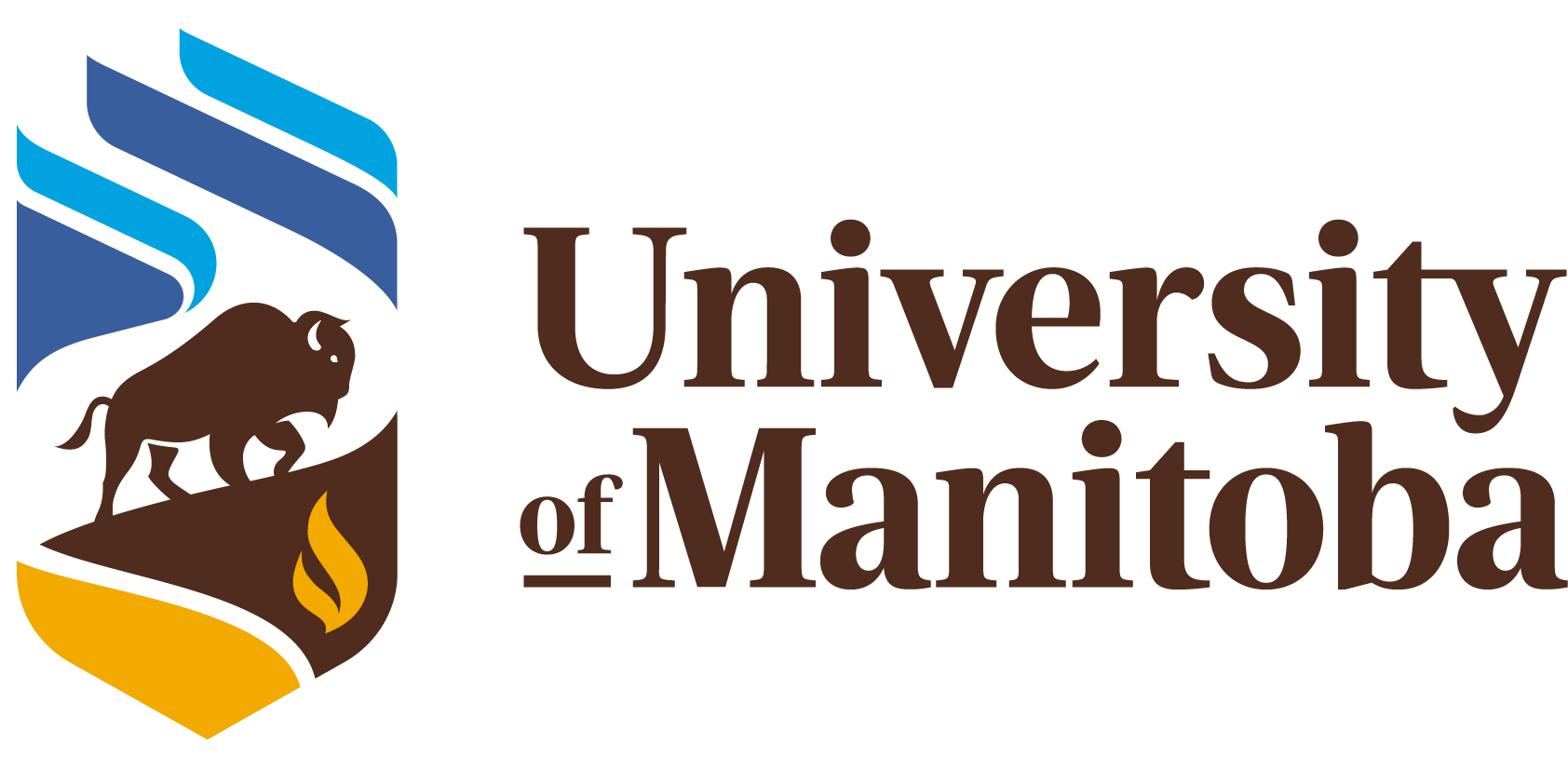
Open this presentation at bit.ly/UMLzotero1
- What is Zotero?
- Downloading and setting up Zotero
- Adding to and organizing your Zotero library
- Exporting bibliographies
- MS Word integration
- Where to learn more
What we will learn about today:
What is Zotero?
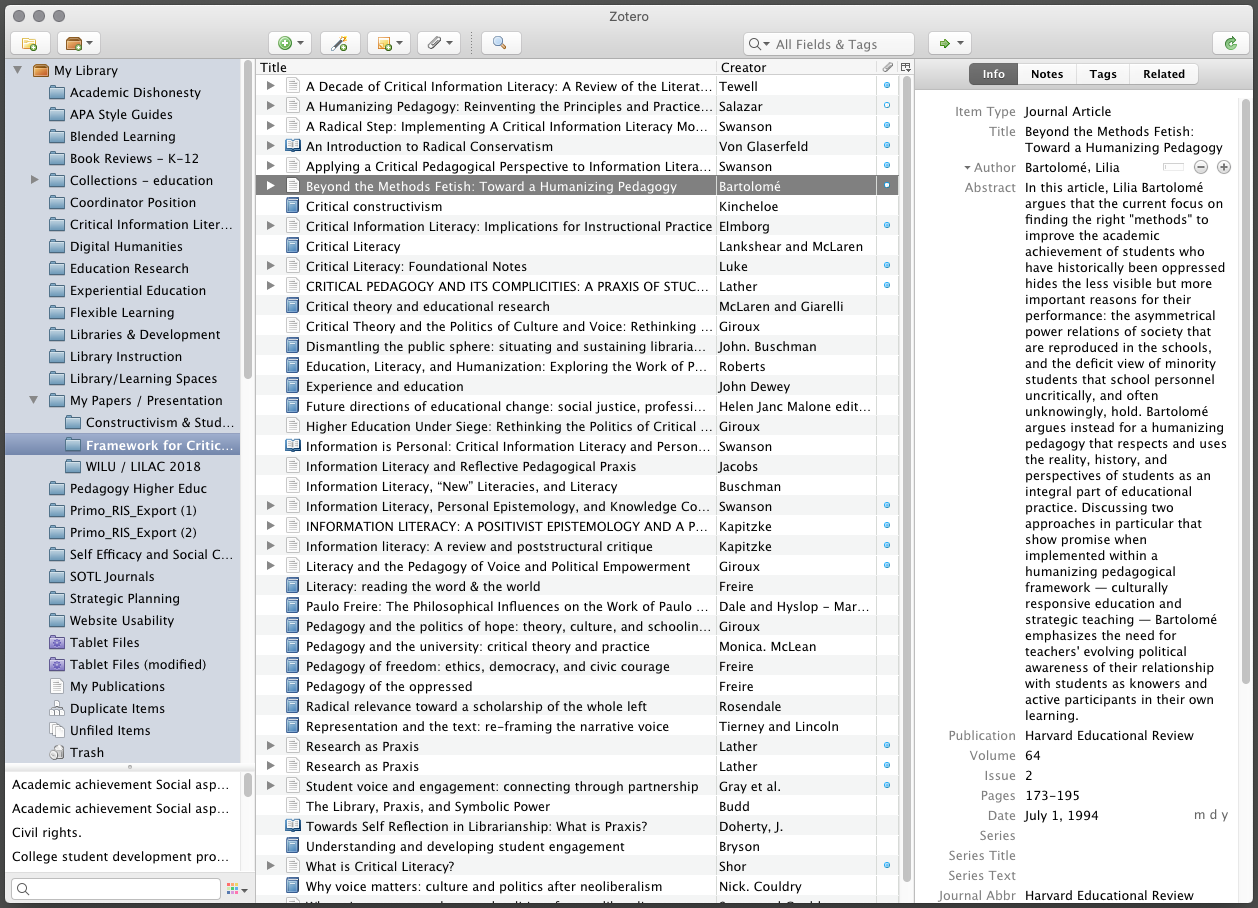
- Organization tool for your research
- Bibliography generator
- Writing companion
Why use Zotero?
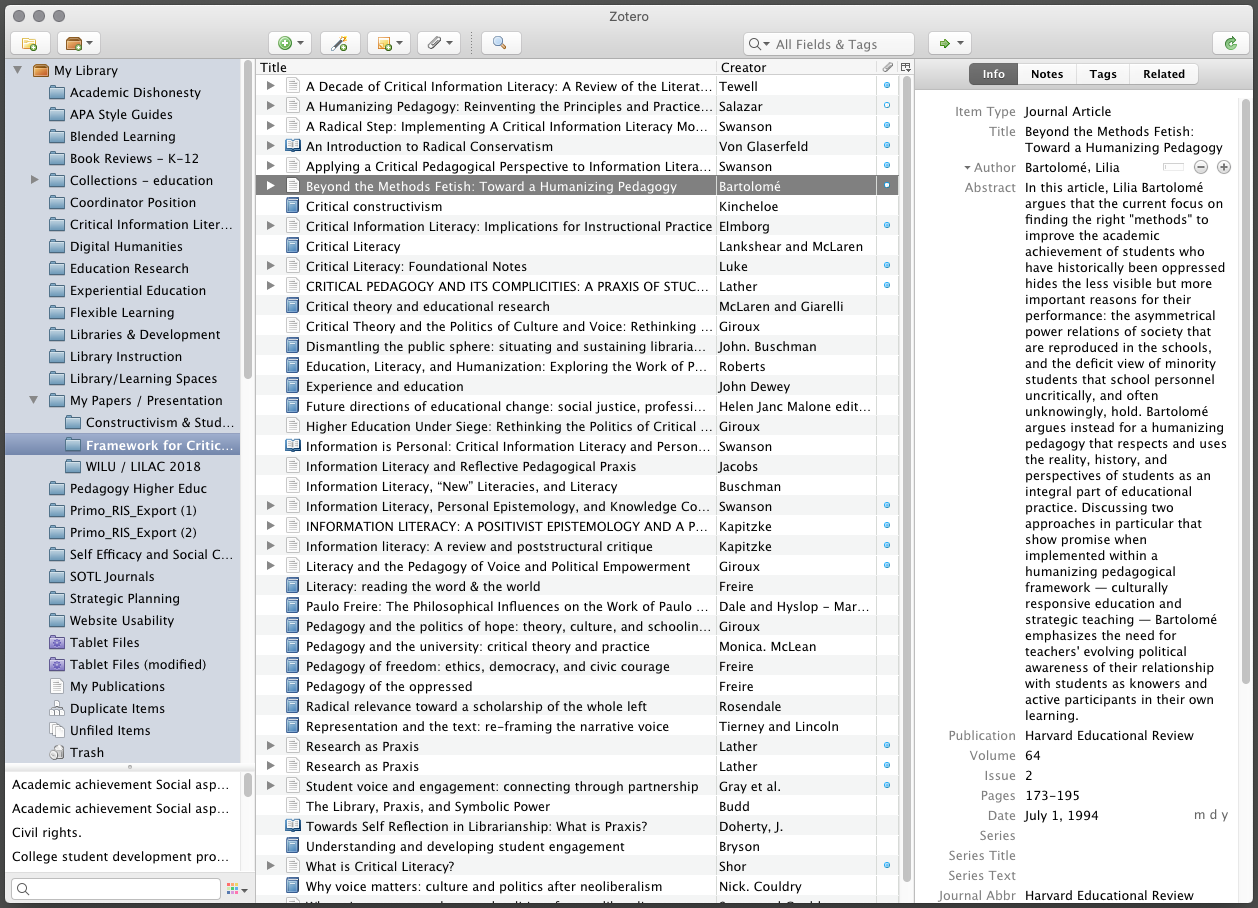
- Add bibliographic data for any source with one click
- Organize by course, topic, publication
- Edit metadata one time, in just one place
- Easily generate bibliographies in any citation style
- Share libraries with others
- Never worry about losing information
- Full integrated with Word
- Open source and free
Setting up your Zotero library
- Create your account at zotero.org
- Download the Zotero app on your computer
- Add the Zotero Connector to your browser
Zotero App - Preferences
- Sync - Add your Zotero account credentials and choose automatic sync options.
- Export - Choose your default citation style
- Cite - Word Processors - Install the Word add-in
Zotero has 3 parts
Adding to your Zotero library
Using the browser extension
- The Zotero browser extension pulls bibliographic information from an html website you are on. The accuracy of the metadata added to Zotero depends on the information contained on the page.
What happens when you add an article from:
Adding to your Zotero library
Editing Zotero records manually
- If you find the citation generated by Zotero is inaccurate or incomplete you may need to edit the metadata. Click on any of the data fields to edit the content.
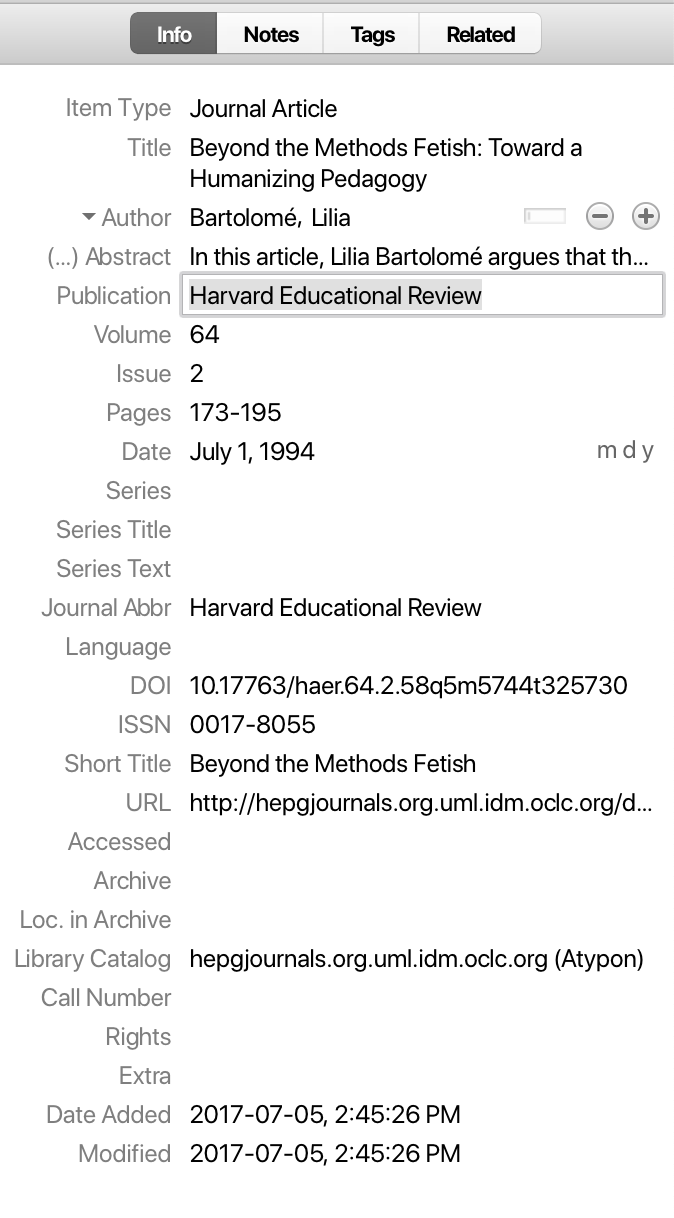
Organizing your Zotero library
Folders and Subfolders
- Records can be added to multiple folders without needing to be duplicated
- Only records deleted from "My Library" will be deleted from Zotero
Exporting Folders as Bibliographies
- Recommended: Create folders for research topics, or your assignments, publications, or thesis so you can export as one bibliography
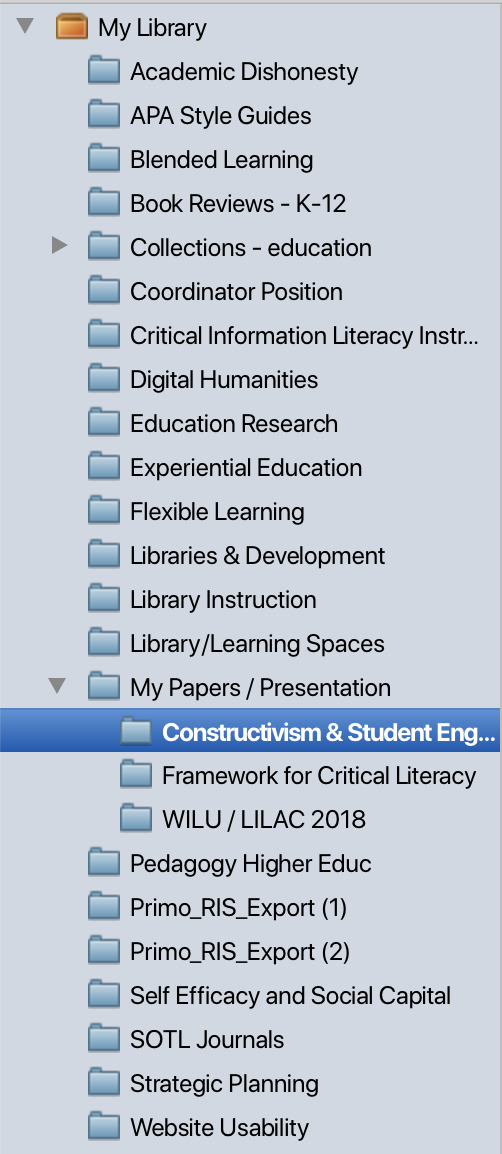
Using Zotero's Word integration
Having accurate metadata and well organized folders will make referencing your sources much easier.
Learn more about Zotero
The Zotero website has a support page with more information on the app and other 3rd party integrations. https://www.zotero.org/support/
You can always talk to a librarian at University of Manitoba Libraries for help with Zotero and other citation managers.
Check out Zoterobib
(An online citation generator that works.)
Questions?
Kyle Feenstra
Coordinator, Learning & Instruction Support
University of Manitoba Libraries